



This is the beginning of a series of quick and easy backgrounds. For this tutorial you will need Simple filters. This tutorial does assume you have some basic knowledge of the program.
Download Simple filters here.
Lets begin by opening Paintshop Pro.
Step 1 Open a new canvas 200 x 200 pixils. Pick a dark color of your choice for your styles foreground. Pick a complimenting lighter color for your styles background color. Now flood fill your blank canvas with your foreground color.

Step 2 Now toggle your lighter background color and place in your foreground color area. Now chose your spray can with these settings
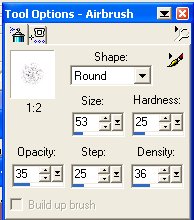
just spay anywhere on the current layer. You should have something like this.
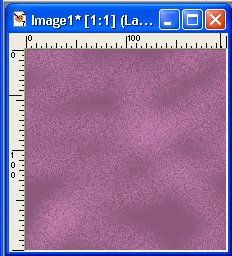
Step 3 Now go to effects, artistic effects, brush strokes and apply these settings.

Step 4 Now if your happy with how it looks got to effects filters Simple and apply quick tile. Now you have a seamless tile to use for stationery or a webpage. here are a couple different variations I did.




